Medical Tint Waiver
Application Process
Delaware Division of Motor Vehicles (DMV) implemented a new online Medical Tint Waiver Application process on August 29, 2022.
The process no longer requires customers to start the Medical Tint Waiver application process by picking up a secure paper application in person at a DMV location. Instead, they begin by filling out the online Medical Tint Waiver Application at dmv.de.gov or click on start application below.
DMV stopped processing all medical tint waivers, previously provided by DMV on secure paper, as of October 31, 2022.
How to Apply
First Time Applicants
- Click on start application below
- Enter first name, last name, and e-mail address and click on next
- Select Initial/New Tint Waiver Request
- Enter the required information
- Click submit
Once the above is complete, you will receive an email from DMV that contains your completed application and weblink.
- Take the application to your physician to be signed and certified
- Use the weblink in the email from DMV to upload your completed application signed and certified by your physician or bring the packet to your nearest DMV location for final approval.
You can add up to four additional vehicles to your tint waiver per application.
Adding Additional Vehicles to a Current Approved Tint Waiver
- Click on start application below
- Enter first name, last name, and e-mail address and click on next
- Select Add New/Additional Vehicle(s) to An Existing Approved Tint Waiver
You can add up to four additional vehicles to your tint waiver per application
No more trips to your physician for a new tint waiver! DMV must be able to validate your current medical tint waiver on file.
Before you start your online application, please ensure:
- The title and registration of the vehicle(s) are in your name
- You have your registration card(s) in front of you
- You have access to a printer
- If you are requesting a Medical Tint Waiver for a non-owner usual operator and/or passenger in your household, you will also need their Delaware identification number, driver license number, and date of birth.
- Your current address is listed on your registration card. If necessary, you can update it via mydmv.de.gov.